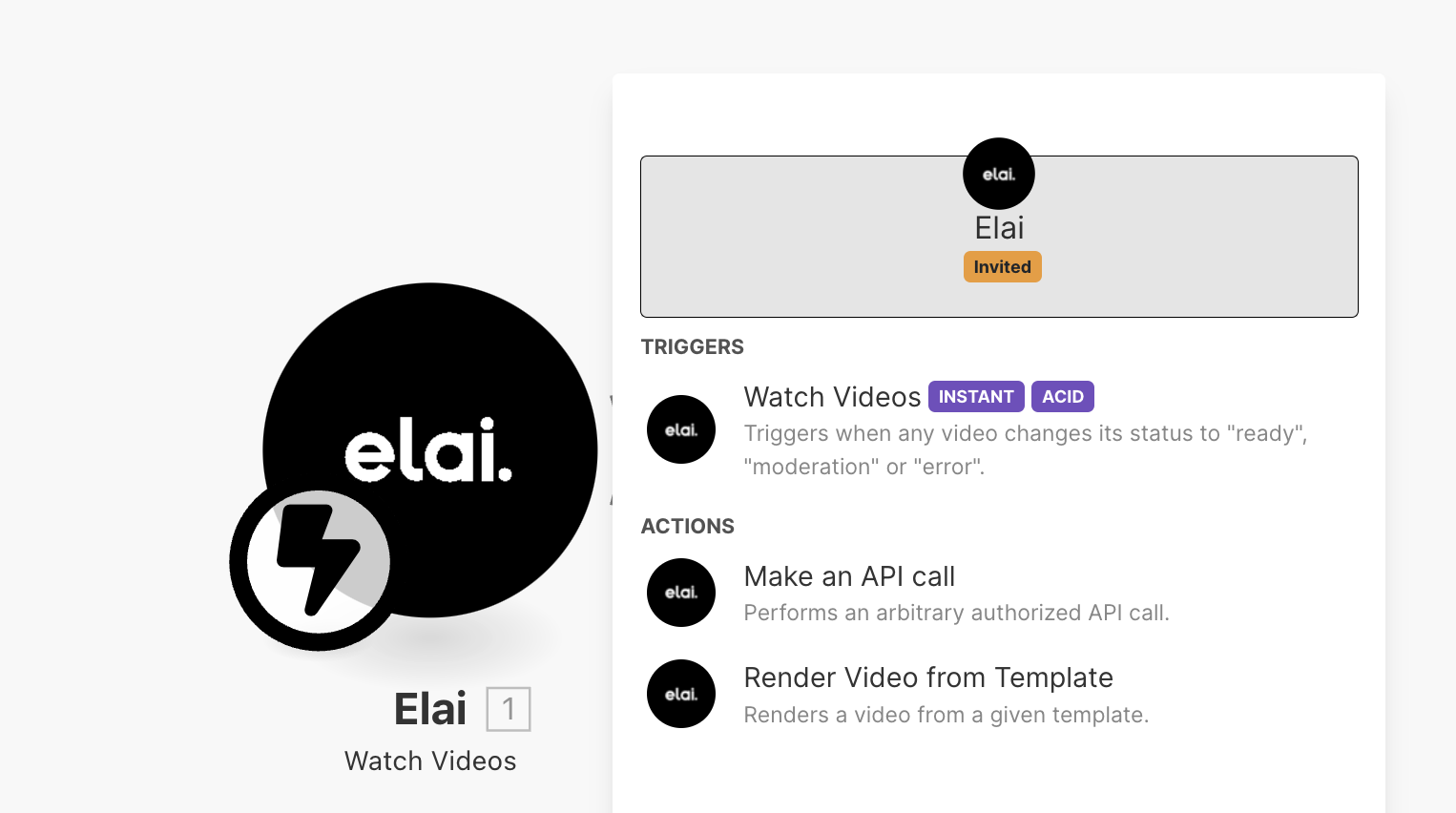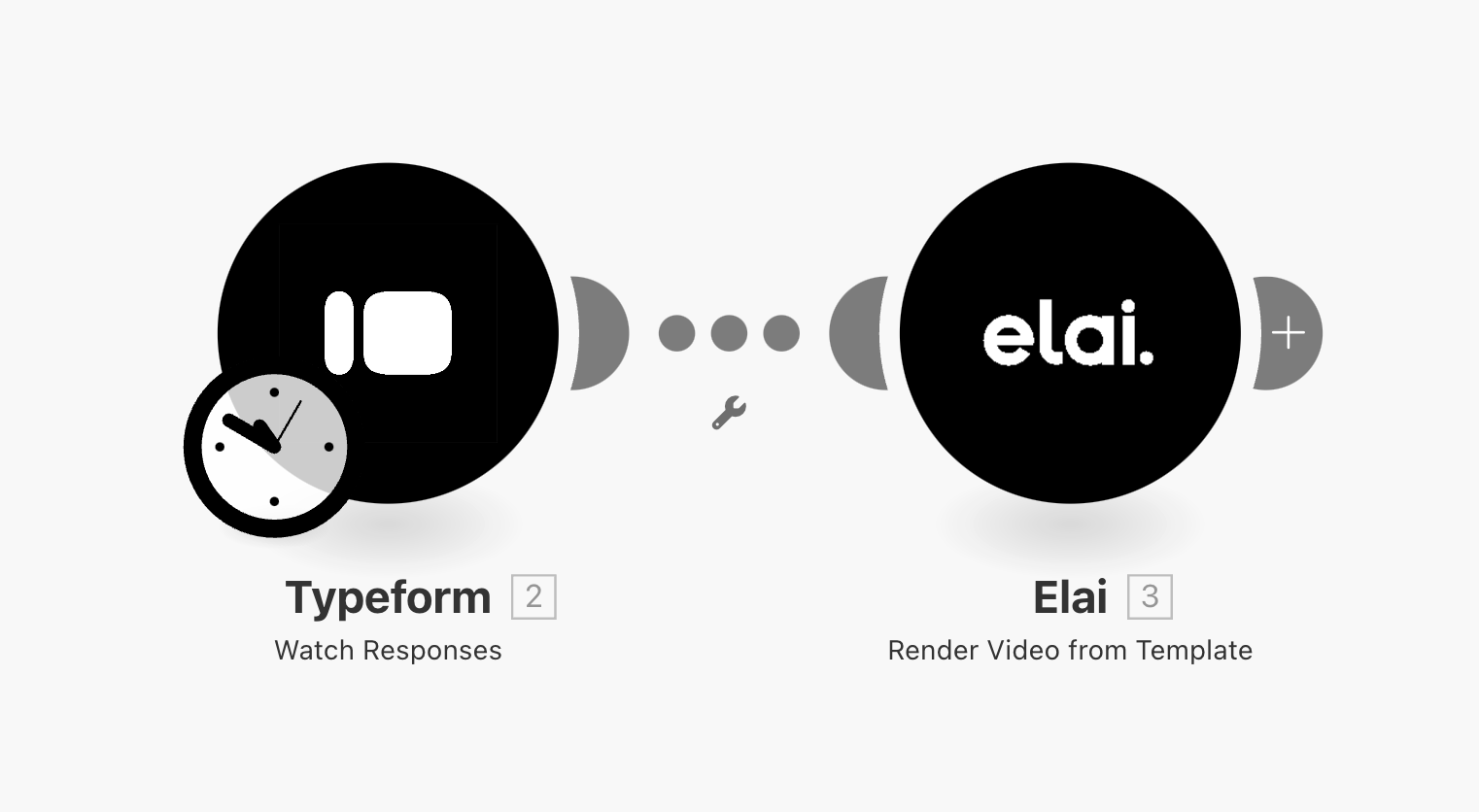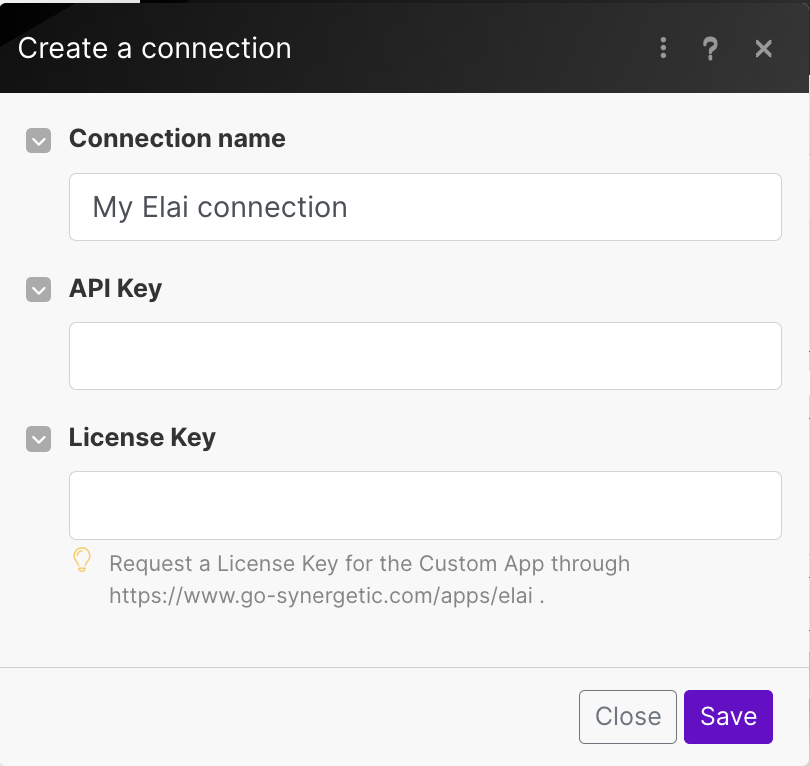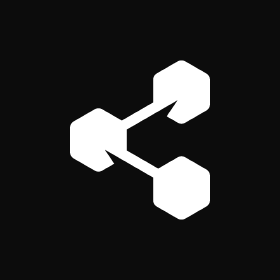The leading text-to-video platform that allows anyone to build customized AI videos with a presenter using only text. A few moments is all it takes to generate a video with 69 languages available for translation.
Using Make.com in conjunction with the Elai.io app can create powerful, quick-win automations for various business processes. Here are five simple yet impactful automations that leverage Elai.io's capabilities to speed up and enhance workflows:
1. Automatic Video Creation from CRM Data
-
Objective: Generate personalized customer outreach videos automatically based on CRM data.
-
Workflow:
-
Trigger: New customer data is added or updated in the CRM.
-
Action: Automatically generate a personalized video from a template in Elai.io using the customer’s name, location, and interests.
-
Outcome: A tailored video is sent to the customer.
-
Benefits: Saves time on manual video creation while boosting engagement through personalization.
2. Video Status Monitoring for Campaigns
-
Objective: Automatically track the status of video content for marketing campaigns.
-
Workflow:
-
Trigger: Use the “Watch Videos” trigger in Elai.io to monitor when a video’s status changes to "ready," "moderation," or "error."
-
Action: When the video is ready, send a notification to the marketing team or trigger a social media post.
-
Outcome: Marketing content is automatically published when video production completes.
-
Benefits: Streamlines the content publishing process, ensuring timely release of marketing materials.
3. E-learning Video Creation on New Course Launch
-
Objective: Automatically generate a video for each new e-learning course.
-
Workflow:
-
Trigger: A new e-learning course is added to the course management system.
-
Action: Generate an overview video using a pre-defined template in Elai.io.
-
Outcome: The course overview video is automatically uploaded to the course platform or sent to students.
-
Benefits: Reduces the time spent on creating introductory videos for new courses, making course launches faster.
4. Customer Feedback Follow-Up Videos
-
Objective: Automatically send follow-up videos to customers who leave feedback.
-
Workflow:
-
Trigger: New feedback is submitted via a customer feedback form or survey tool.
-
Action: Use Elai.io to create a video thanking the customer for their feedback and offering further assistance.
-
Outcome: A personalized video is sent to the customer’s email.
-
Benefits: Enhances customer relationships and provides a personal touch, without additional manual effort.
5. Error Notification for Video Production
-
Objective: Automatically notify the team when a video encounters an error during production.
-
Workflow:
-
Trigger: Elai.io's "Watch Videos" trigger detects a video production error.
-
Action: Send an immediate alert via email or a messaging platform like Slack.
-
Outcome: The team can quickly address and resolve the issue.
-
Benefits: Reduces downtime and ensures timely resolution of video production issues.
These automations not only save time but also enhance efficiency, reduce manual work, and improve the consistency and personalization of your video content production.