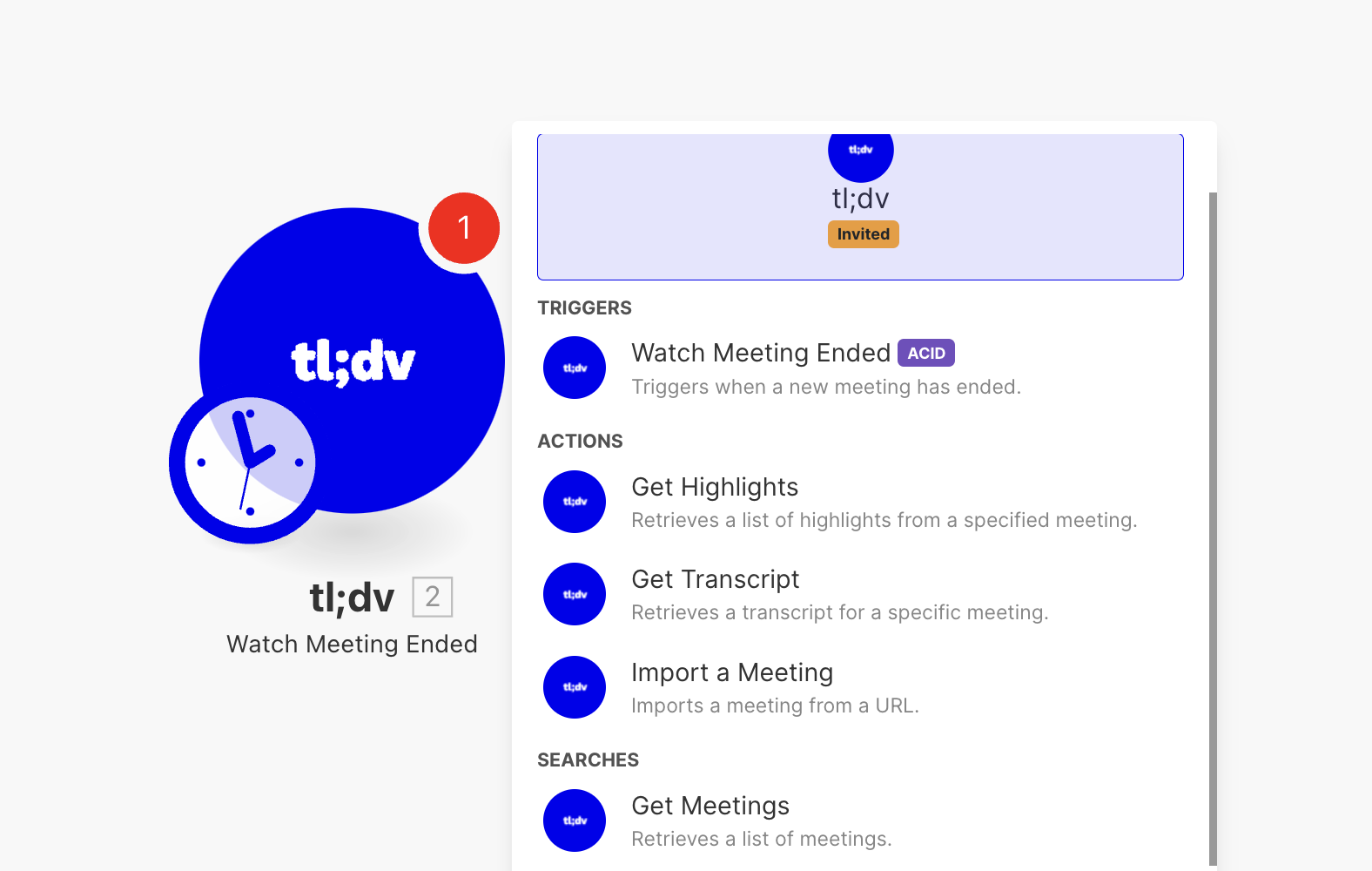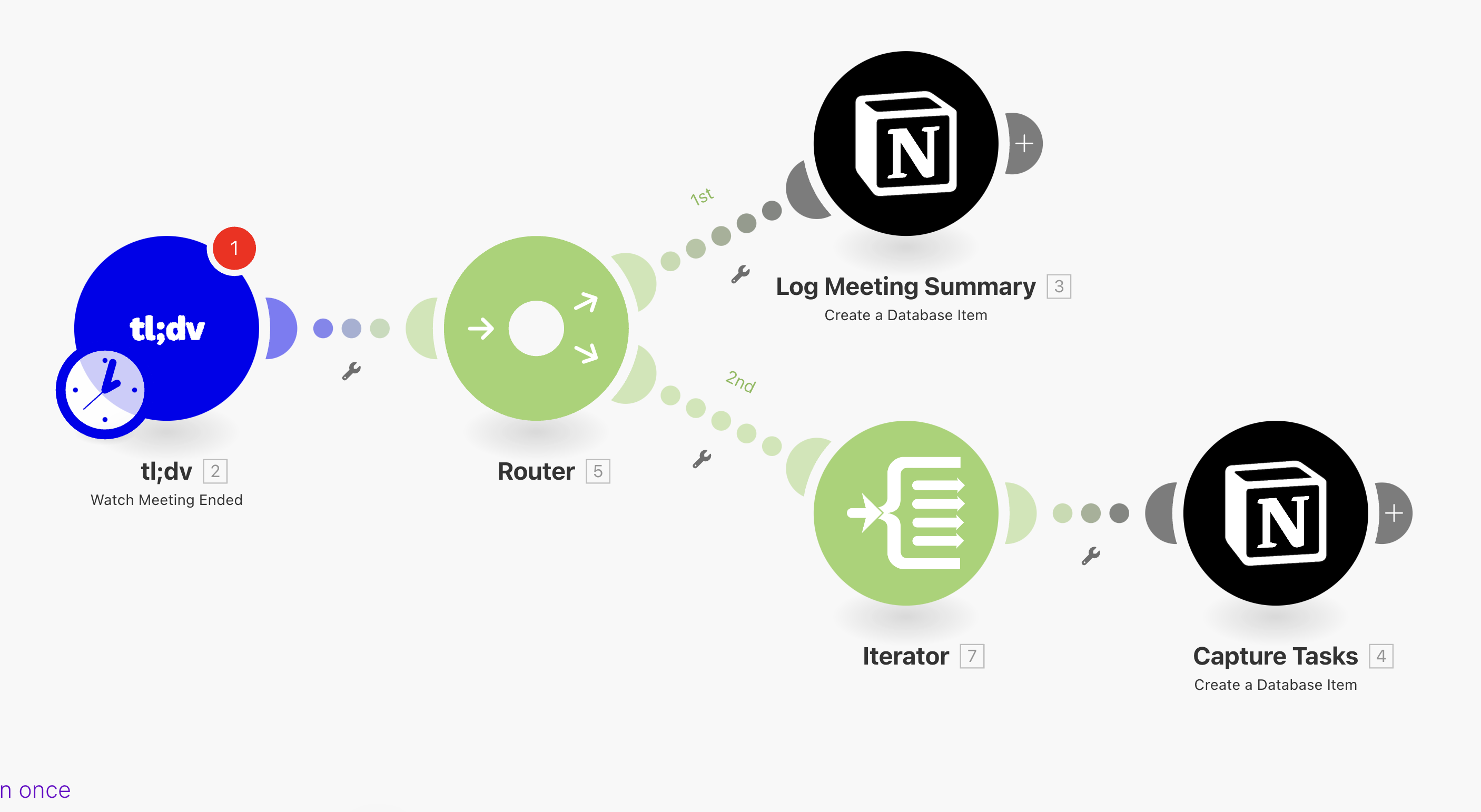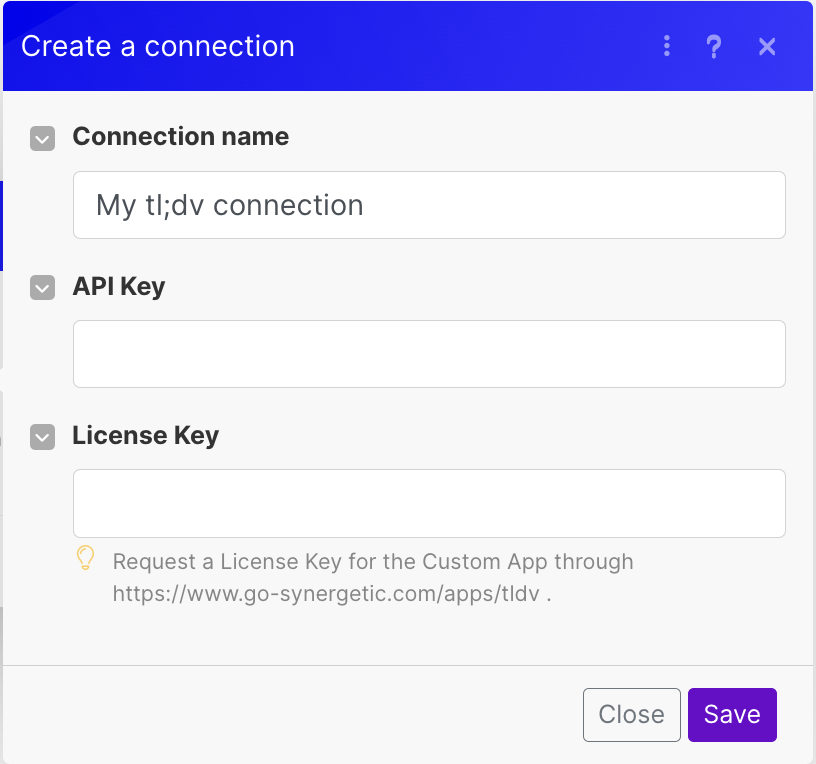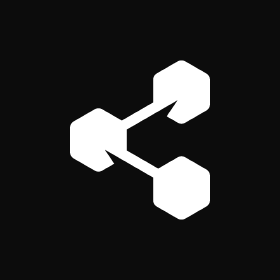The smart meeting tool that records, transcribes, and summarizes video calls. It helps teams capture key discussions and decisions, making it easy to reference and share important information.
Using Make.com in conjunction with the tl;dv app can create powerful, quick-win automations for various business processes. Here are five simple yet impactful automations that leverage tl;dv's capabilities to speed up and enhance workflows:
1. Automated Meeting Summary Delivery
Objective: Automatically send a summarized version of key discussions and decisions to stakeholders.
Workflow:
-
Trigger: "Watch Meeting Ended" — Triggers when a new meeting ends.
-
Action: "Get Highlights" — Retrieve important moments and key points from the meeting.
-
Outcome: An automated email or Slack message containing the summary is sent to relevant team members.
-
Benefits: Ensures everyone is quickly aligned on key takeaways without needing to review entire meeting recordings.
2. Automatic Transcript Storage in Google Drive
Objective: Save meeting transcripts automatically for future reference.
Workflow:
-
Trigger: "Watch Meeting Ended" — Triggers when a meeting is completed.
-
Action: "Get Transcript" — Fetches the full transcript of the meeting.
-
Outcome: The transcript is saved into a Google Drive folder for easy access and sharing.
-
Benefits: Centralizes meeting documentation, making it easy to search and retrieve past discussions.
3. Instant Customer Feedback Loop for Sales Teams
Objective: Automatically share customer call highlights with the sales team for immediate follow-up.
Workflow:
-
Trigger: "Watch Meeting Ended" — Detects when a customer meeting ends.
-
Action: "Get Highlights" — Extracts key customer insights and objections.
-
Outcome: Automatically shares these highlights in the sales team's Slack channel.
-
Benefits: Accelerates the sales cycle by providing instant insights for quicker, more informed follow-ups.
4. Auto-Update CRM with Meeting Notes
Objective: Automatically update your CRM with details from meetings.
Workflow:
-
Trigger: "Watch Meeting Ended" — Triggers upon meeting completion.
-
Action: "Get Transcript" — Fetch the full meeting transcript.
-
Outcome: Key meeting notes are parsed and added to the relevant CRM records (e.g., HubSpot or Salesforce).
-
Benefits: Reduces manual data entry and ensures accurate, real-time updates for client interactions.
5. Onboarding New Employees with Past Meeting Highlights
Objective: Automatically create a knowledge repository for new hires from past meetings.
Workflow:
-
Trigger: "Watch Meeting Ended" — Detects when an important training or internal meeting ends.
-
Action: "Get Highlights" — Collects key moments from the session.
-
Outcome: Highlights are sent to a dedicated Google Doc or Notion page for easy onboarding reference.
-
Benefits: Streamlines the onboarding process, providing new hires with access to valuable context from past meetings.
These automations not only save time but also help teams stay organized, focused, and efficient by reducing manual tasks and enhancing accessibility to critical information.