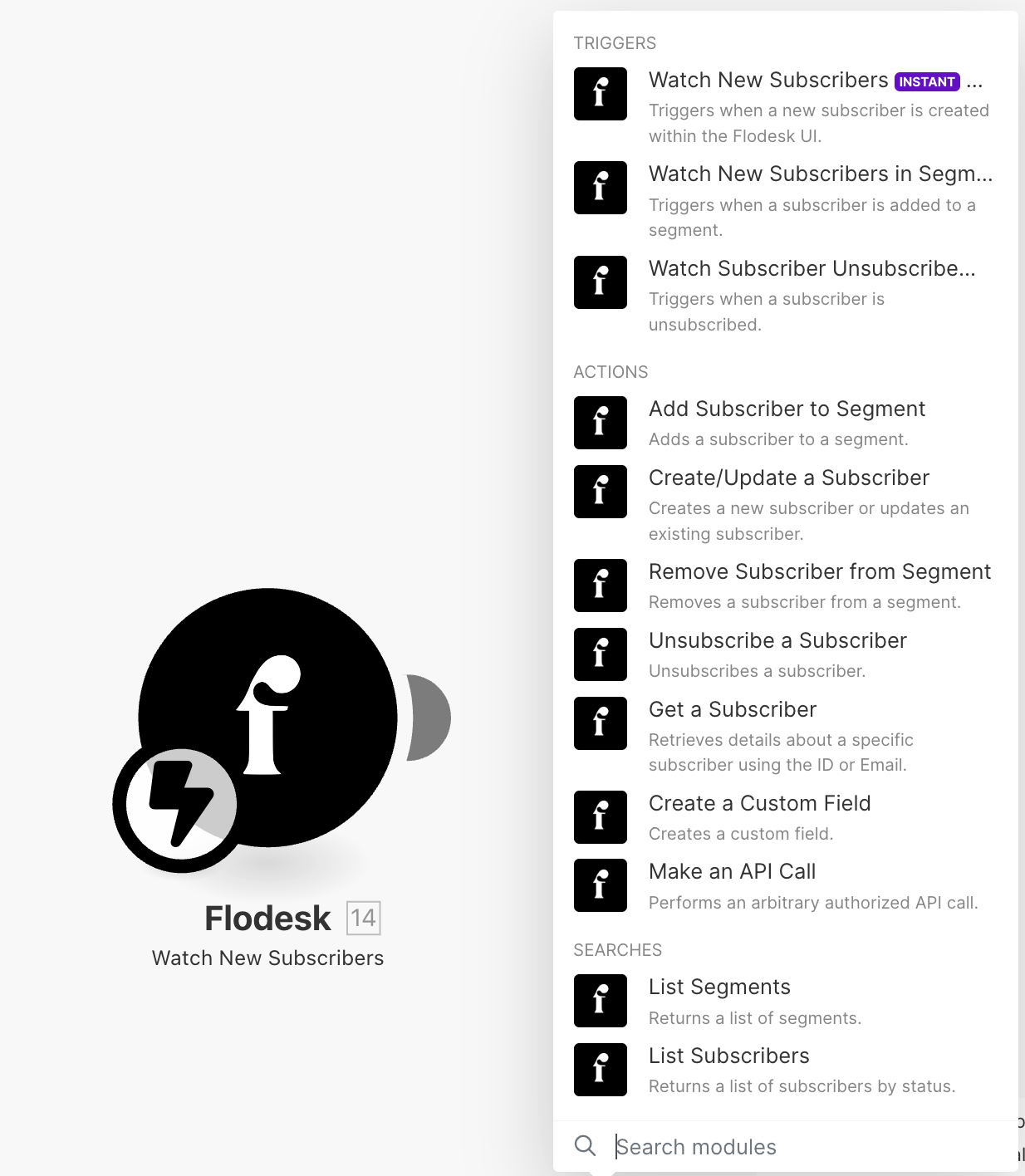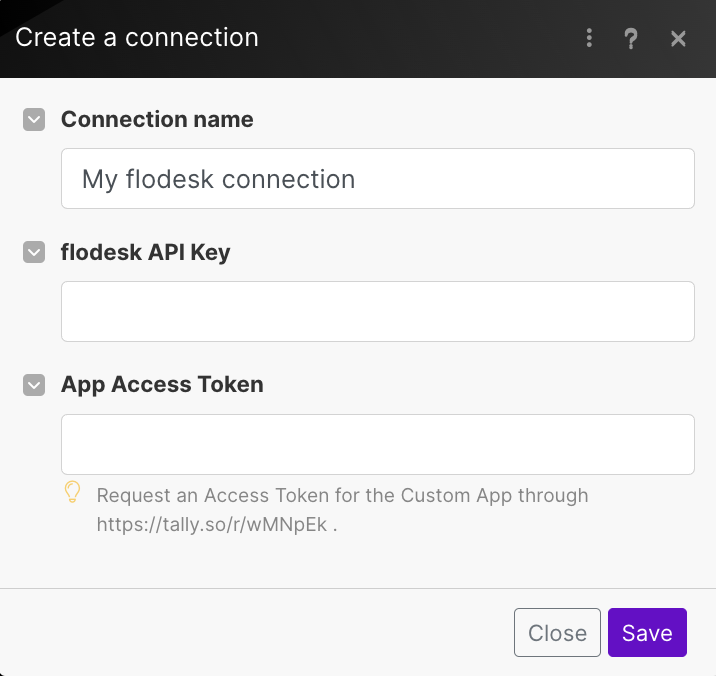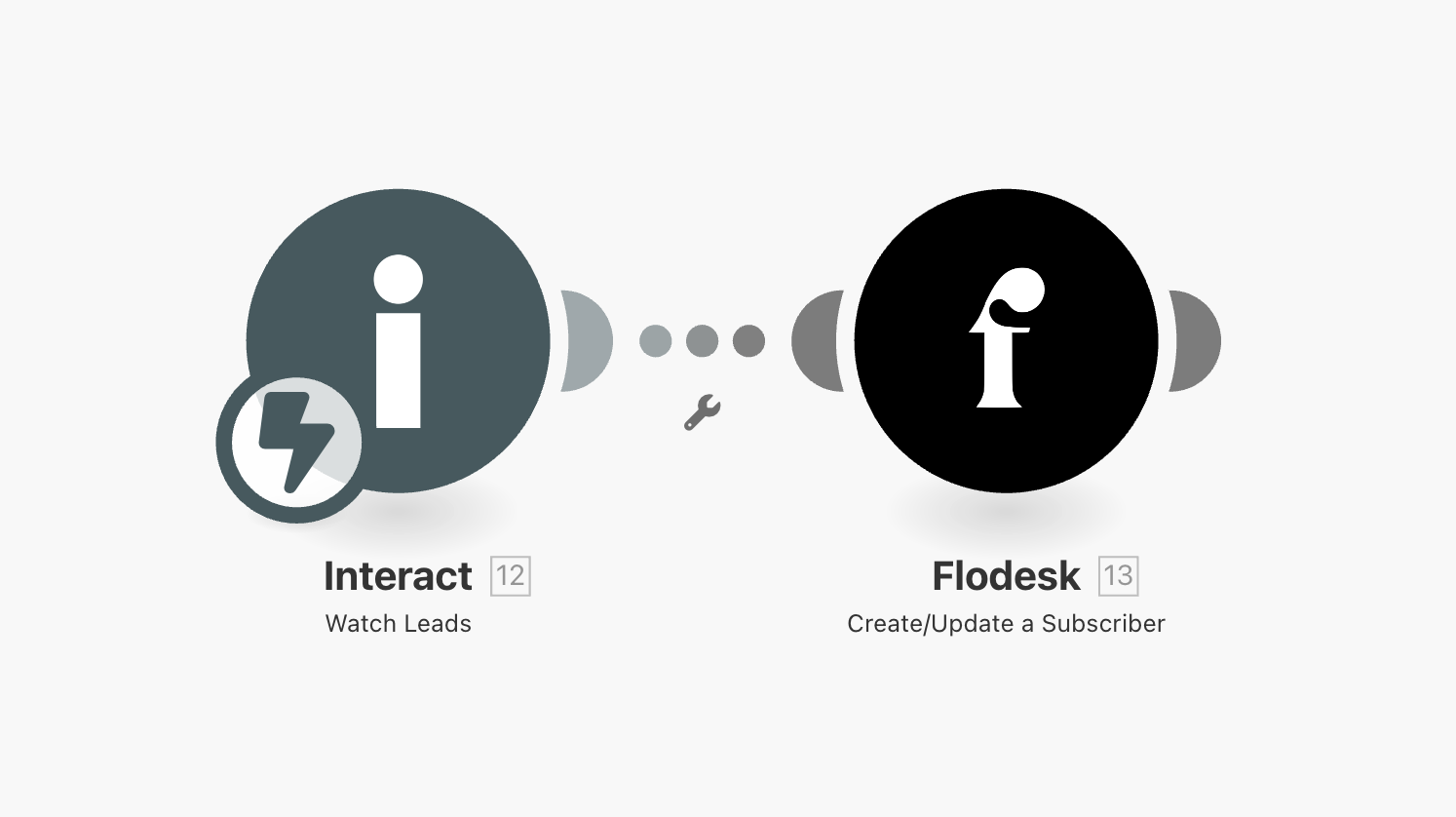Here are five quick-win automations using Make.com and the Flodesk app that are easy to implement and can help streamline your business processes:
- Lead Capture Automation: Google Sheets + Flodesk
- Workflow : Automatically add new subscribers to Flodesk segments from Google Sheets.
- Benefits : When someone fills out a form on your website and you store their information in a Google Sheet, this automation can immediately add them to your Flodesk email list, ensuring a seamless subscription process and reducing the need for manual entry.
- E-Commerce Engagement: WooCommerce + Flodesk
- Workflow : Update Flodesk contacts with details from new WooCommerce orders.
- Benefits : After a customer makes a purchase on your WooCommerce store, their contact information is added to Flodesk. You can then send them tailored post-purchase emails or even cross-sell related products, enhancing customer experience and retention.
- Appointment Follow-Up: Calendly + Flodesk
- Workflow : Create Flodesk subscribers from new Calendly appointments.
- Benefits : If you use Calendly for scheduling meetings or consultations, this automation can help you nurture leads by automatically subscribing them to your Flodesk list for follow-up emails or drip campaigns post-appointment.
- Event-Driven Email Campaigns: Typeform + Flodesk
- Workflow : Create Flodesk subscribers from new Typeform responses.
- Benefits : Typeform is often used for surveys, feedback, and event registrations. With this automation, you can instantly add respondents to a relevant Flodesk segment and trigger tailored email campaigns based on their inputs and interests.
- Social Media Lead Nurturing: Facebook Lead Ads + Flodesk
- Workflow : Add new leads from Facebook Lead Ads as Flodesk subscribers.
- Benefits : Capture leads directly from Facebook and seamlessly integrate them into your email marketing campaigns. This allows for immediate engagement with potential customers who have shown interest in your ads, improving conversion rates.
These automations not only save valuable time but also ensure that all customer interactions are captured and leveraged for maximum impact. By implementing these quick-win automations, businesses can efficiently scale their email marketing efforts and create more personalized experiences for their subscribers.