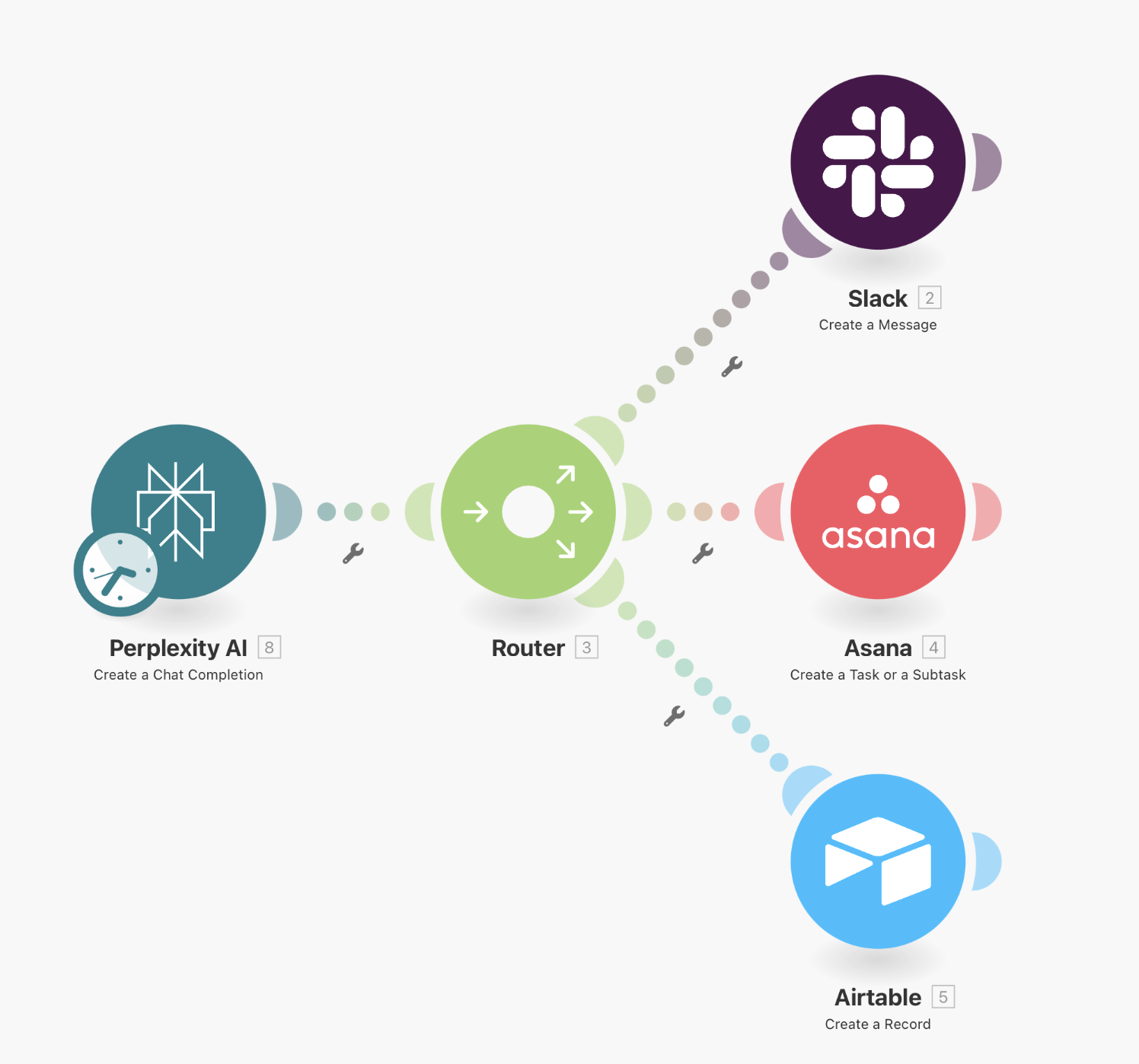Let's dive into five quick-win automations using Make.com and the Perplexity app, showcasing the unique capabilities of Perplexity AI in comparison to OpenAI's offerings such as ChatGPT.
- Automated Research Assistant: Create an automation that triggers Perplexity AI to perform in-depth research on a given topic when a user submits a query through a form on your website. Unlike ChatGPT, which might provide general information based on its training data, Perplexity scours the internet in real-time, ensuring the latest and most relevant information is compiled into a comprehensive report that can be emailed to the user or stored in a database.
- Content Ideation and Outline Generation: Use Perplexity AI to spark content creation by generating outlines and content ideas based on current trends and data. Make.com can automate this process by scheduling periodic prompts to Perplexity, which then produces content strategies that can be directly fed into your content management system, ensuring your content remains fresh and up-to-date, a step beyond the static knowledge base of ChatGPT.
- Customer Support Enhancement: Integrate Perplexity AI with your customer support ticketing system using Make.com. Whenever a complex query comes in, the ticket can automatically be forwarded to Perplexity for additional insights, equipping your support team with detailed, web-sourced information to resolve customer issues more effectively than relying solely on pre-programmed responses from ChatGPT.
- Market Analysis and Investment Insights: For finance and investment platforms, leverage Perplexity AI's ability to analyze and summarize market trends and investment data. Automate the process of sending queries about specific markets or stocks and receive up-to-date insights, which can then be transformed into actionable reports for users or internal teams. This is particularly useful for scenarios where the latest data is crucial and surpasses ChatGPT's historical training set.
- Educational Resource Aggregator: For educators and students, set up an automation that gathers educational resources on a particular subject using Perplexity AI. When a topic is inputted into a system, Make.com can trigger Perplexity to search and compile a list of credible sources, research papers, and educational material, which can then be automatically organized and shared with the class or integrated into an e-learning platform.
These automations highlight the strengths of Perplexity AI, especially in its ability to pull from live and varied internet sources to provide up-to-date and contextually rich information. While ChatGPT excels in generating human-like text based on a vast dataset, Perplexity AI's real-time search capability offers a significant advantage for tasks that require the latest information or diverse perspectives from across the web. Using Make.com, these processes can be streamlined, saving time and enhancing productivity across various use cases.