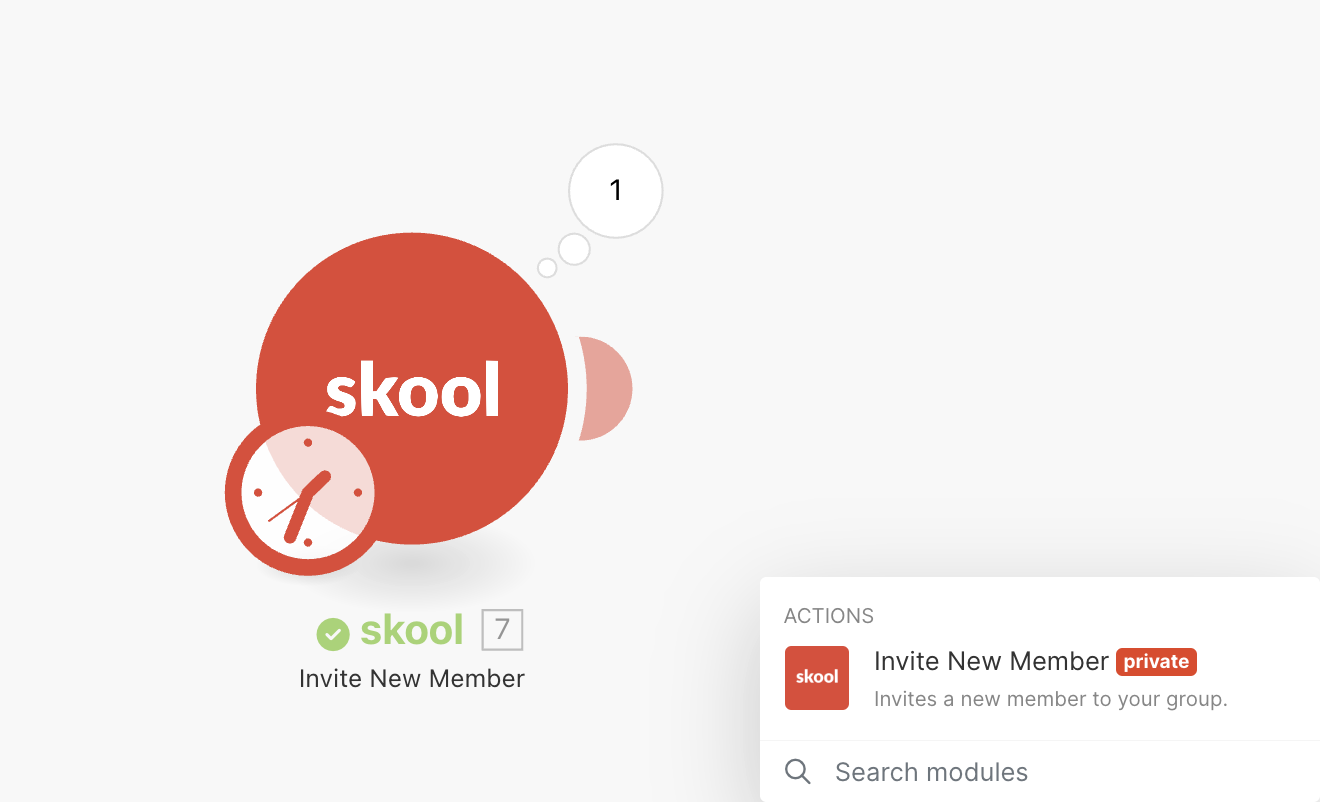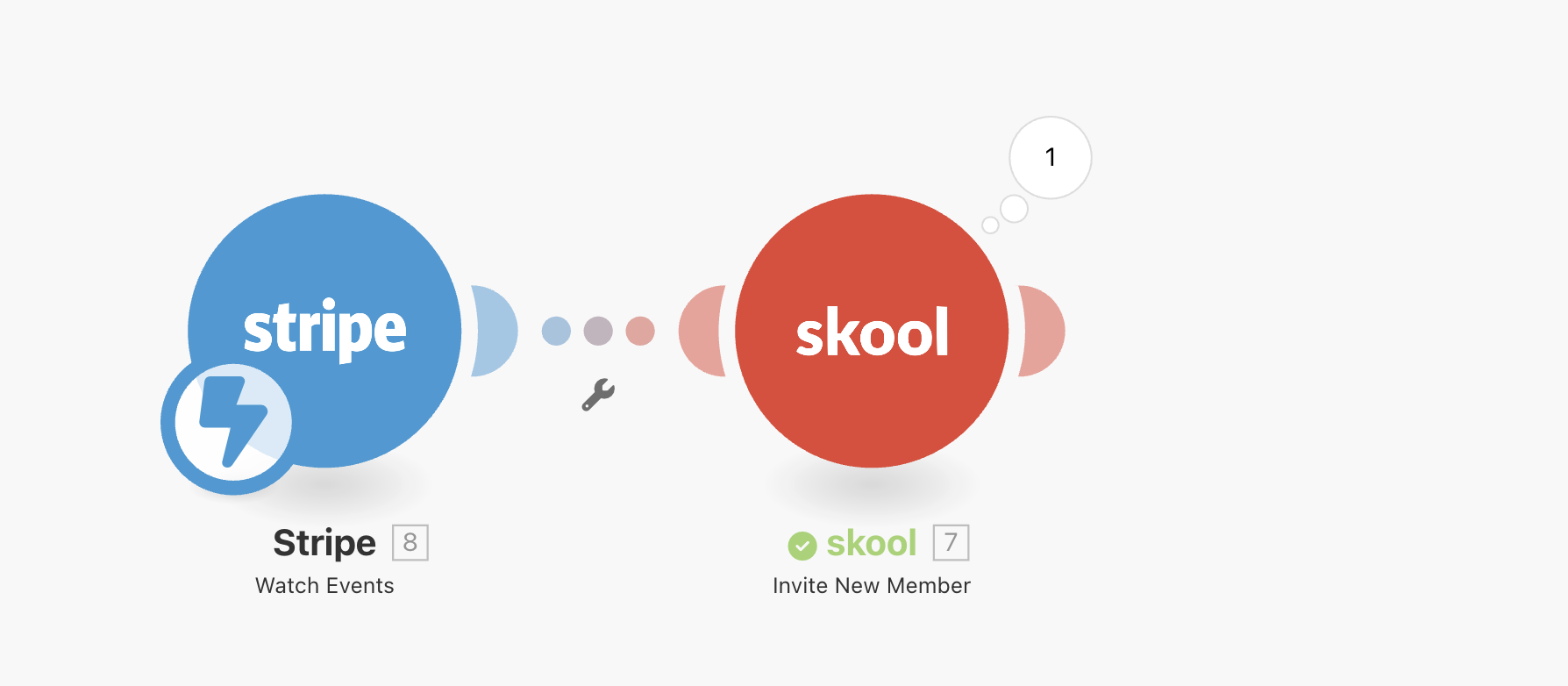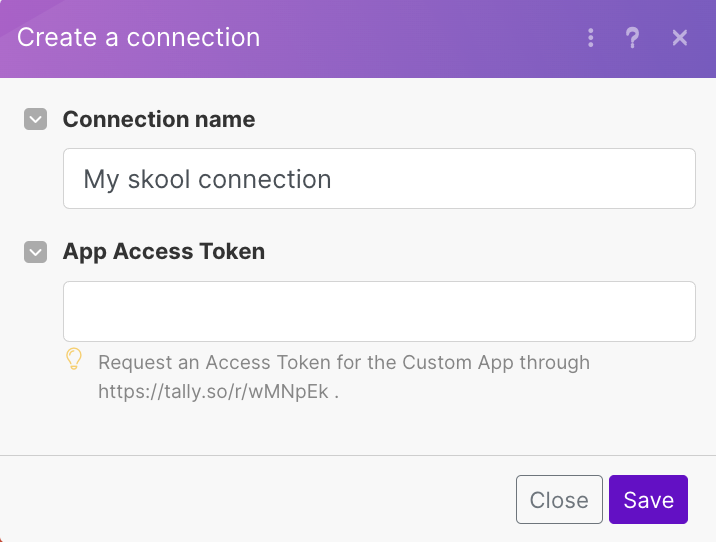Given that the Skool app's functionality is focused on inviting new members, here are five quick-win automations that can be implemented with Make.com to streamline processes and enhance the experience for both administrators and users:
- E-commerce to Skool Member Invites
- Trigger: Monitor your e-commerce platform (like Shopify, WooCommerce, or a custom platform integrated with Make.com) for new orders.
- Action: Filter the orders to identify purchases of specific products that grant access to your Skool community.
- Result: Automatically send an invite to the customer’s email address to join the Skool community, enhancing the post-purchase experience.
- Event Registration to Skool Community Engagement
- Trigger: Watch for new event registrations on platforms like Eventbrite or Zoom.
- Action: After a user registers for an event related to your Skool topic, capture their email address.
- Result: Send an automatic invitation to join the Skool community where they can discuss topics related to the event, fostering a sense of community and ongoing engagement.
- Email List Segmentation to Targeted Skool Invitations
- Trigger: Segment email subscribers in your email marketing tool (like Mailchimp, ConvertKit, or GetResponse) based on interest tags.
- Action: Select subscribers who have shown interest in categories relevant to your Skool’s content.
- Result: Send tailored invites to these segmented users to join the Skool community, increasing the chances of active participation.
- Social Media Engagement to Community Growth
- Trigger: Use social media integrations to monitor when users comment or message about wanting to learn more or join a community on platforms like Facebook, Instagram, or Twitter.
- Action: Collect the user’s email address from their social profile if available or reply with a direct message to get their email.
- Result: Send an invitation to these engaged users to join the Skool, leveraging their demonstrated interest to grow the community.
- Form Submissions to Immediate Skool Access
- Trigger: Set up a form using tools like Google Forms, Typeform, or JotForm for users to express interest in joining the Skool community.
- Action: Upon form submission, capture the user’s email address.
- Result: Instantly send an invitation to the user, providing immediate access and capitalizing on the user's current interest.
These automations are designed to be straightforward to set up with Make.com and can significantly reduce manual work, improve user experience, and grow your Skool community with engaged members. Remember, the key to successful automation is to clearly define the triggers and actions that match your specific goals and user interactions.