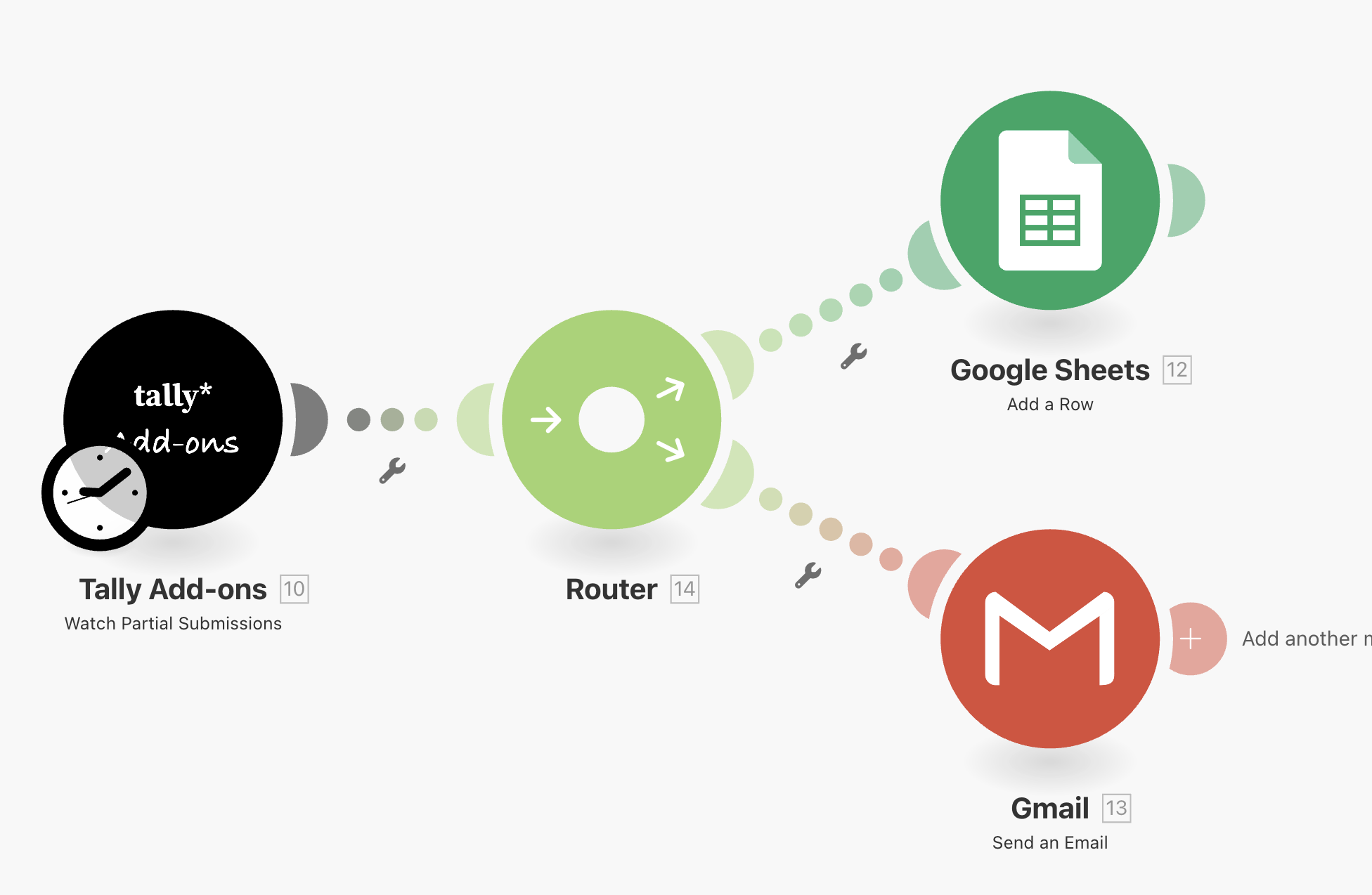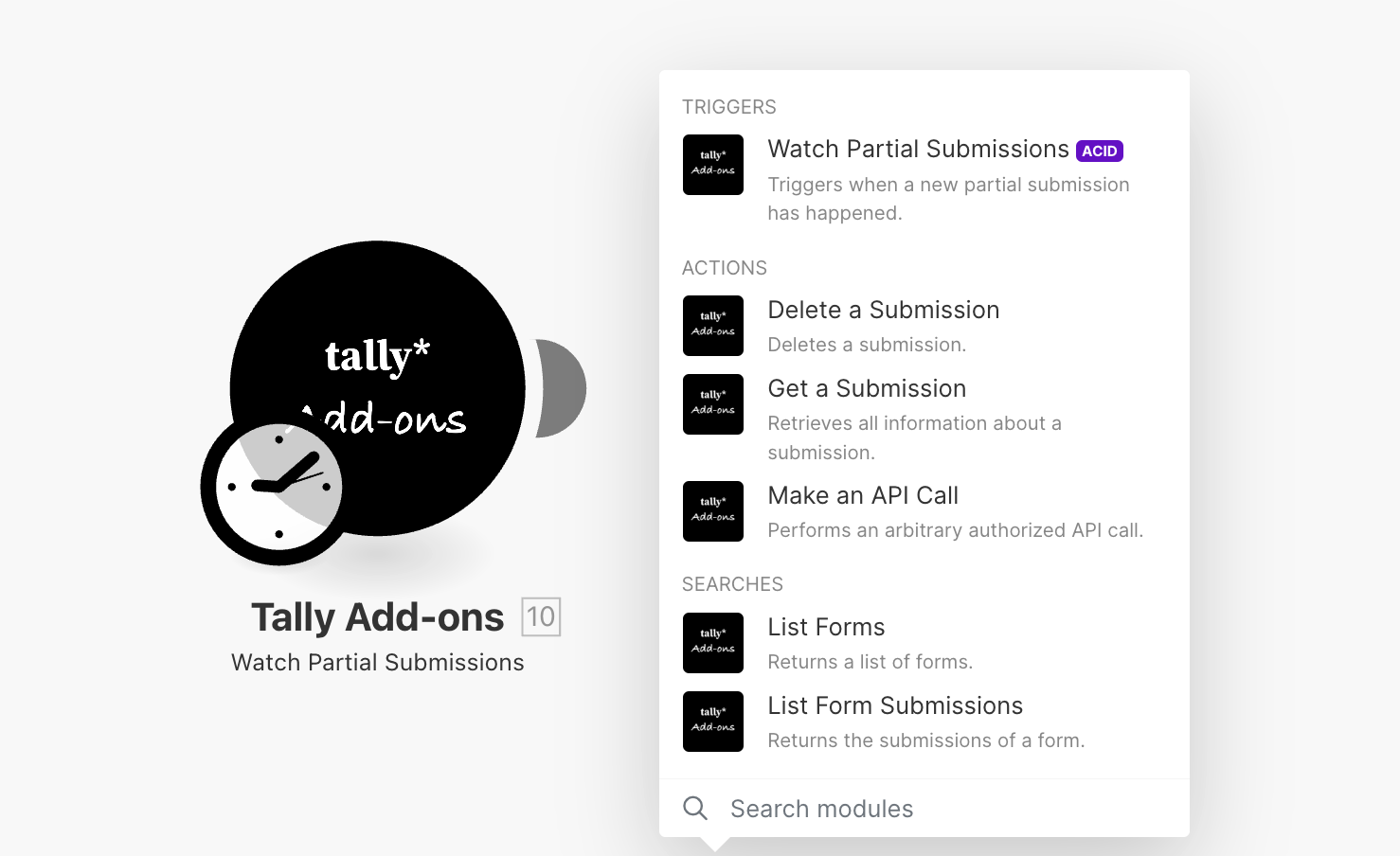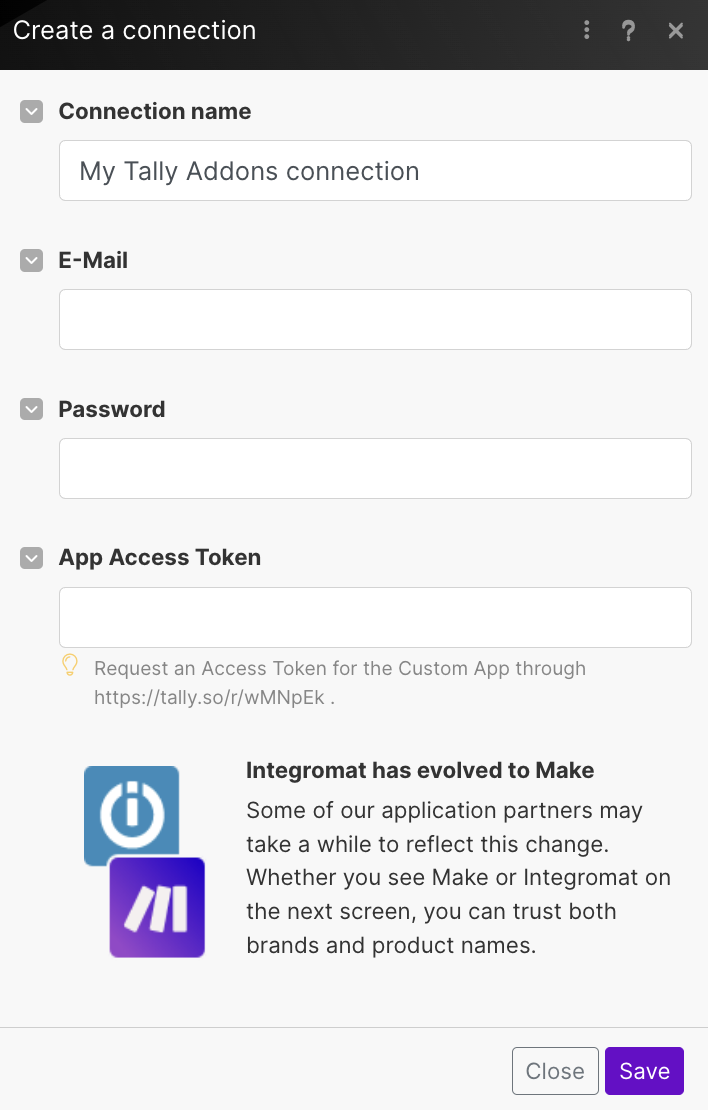We've developed these Add-on Modules for Tally.so in order to automate some action which aren't easily automated yet. Our favourite processes include:
1. Fetch Partial submissions automatically
Using the module "Watch Partial Submissions" you can trigger a scenario in Make.com whenever a partial submission is created.
- Use this trigger to track those partial submissions in a Google Sheet.
- Use this trigger to send an Email to the person filling out the tally
- Use this trigger to inform your team about a partial submission
You decide what you want to do.
Tutorial on Youtube: https://youtu.be/QQT5pC6RMmI
Note: You need a Tally Pro account to enable partial submissions.
2. Delete Submissions after X Days
Due to GDPR you might be required to delete submissions after 30 days. This is a very manual process within Tally itself. While it might change in the future, you can now create this in Make.com yourself.
Use the module "List Submissions" and then the module "Delete Submission". Between those two modules you can define the filter to apply it to your specific requirements.
Youtube tutorial: https://youtu.be/gmdpWw6PfDo
3. Download Files & move into a Google Drive Folder
In several projects we've collected files from users, customers or partners and have not immediately moved those files into the correct place. After collecting hundreds of submissions it's quite tedious to download every file from the submissions table in tally. We can now automate that.
Use the module "List Submissions" for the form of your choice, then use a general HTTP module "Download File". You'll need to put in the file-url to download the file. After the download module you can use an upload module from Google Drive, Dropbox or whatever file-storage you use.
NOTE: This Make.com uses the internal API of Tally.so to achieve some actions otherwise only possible through the UI. Note, that changes to internal APIs usually happen without notice that's why changes might happen without prior notice.